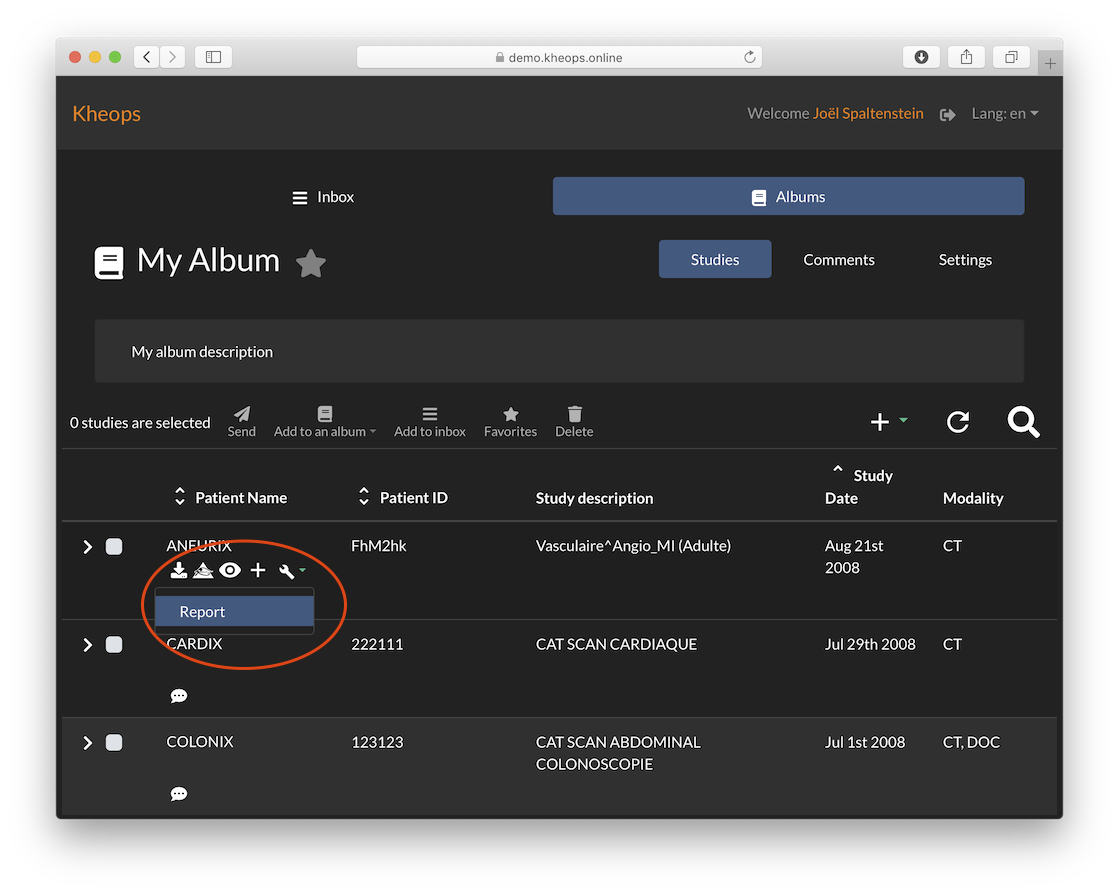Report Providers
Report Providers are third-parties that provide services for visualization and analysis of DICOM data. Report Providers are also able to upload any resulting data back to KHEOPS.
The Report Provider API provides an OAuth 2.0 inspired mechanism to securely transmit the DICOM data a user has selected to a Report Provider. The Report provider will only have access to the images the user has specifically selected and will then be able to upload new series to the selected study.
A sample Report Provider is available at https://reportprovider.kheops.online.
Table of contents
Installing a new report provider
Click on +New report provider to install a new Report Provider.
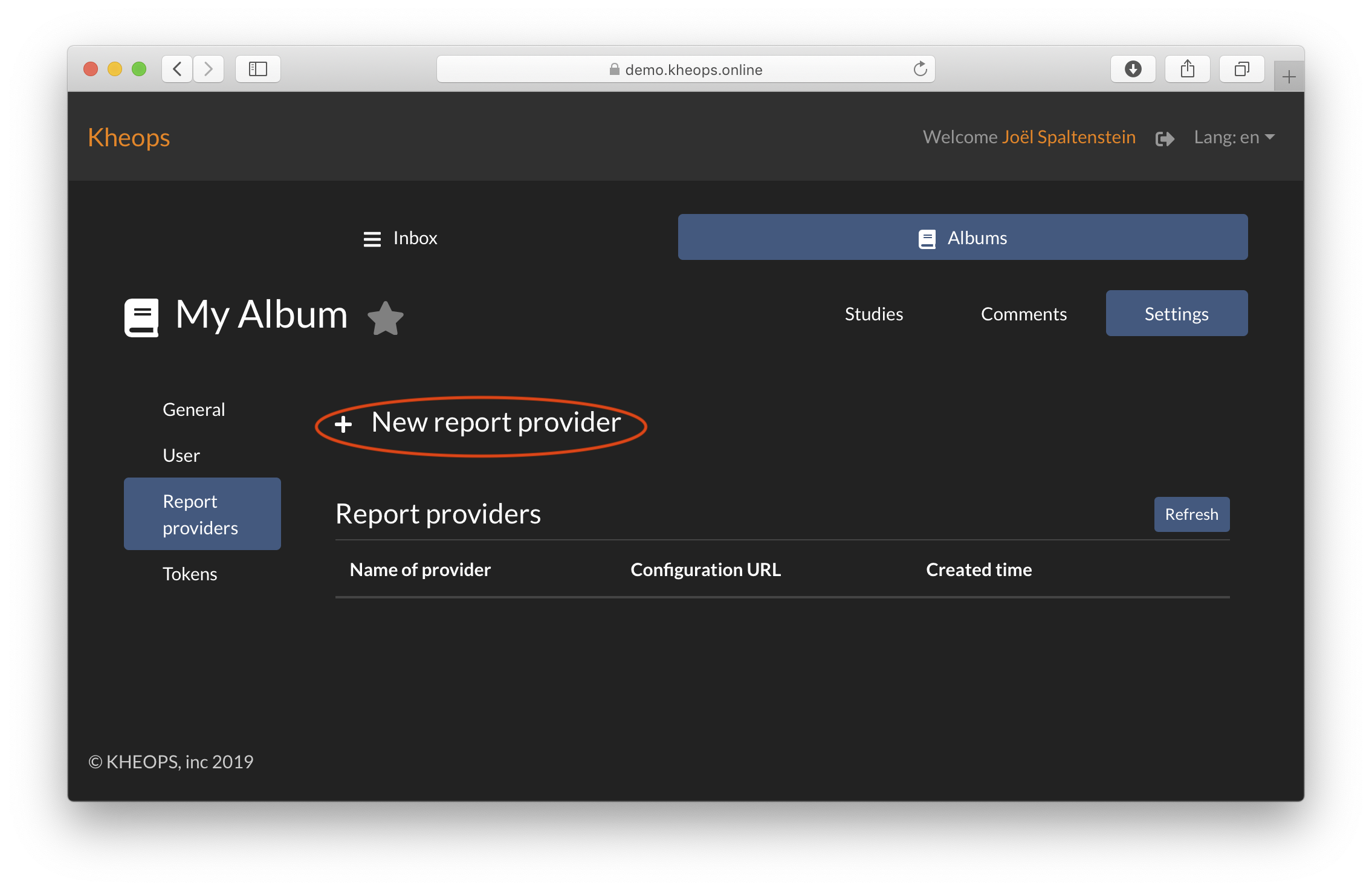
In the New Report Provider panel requests a name that will be used in the KHEOPS user interface, and the Report Provider configuration URL that will have been communicated by the third-party that created the report provider.
Here we can use the demonstration report providers’ URL:
https://reportprovider.kheops.online/.well-known/kheops-report-configuration
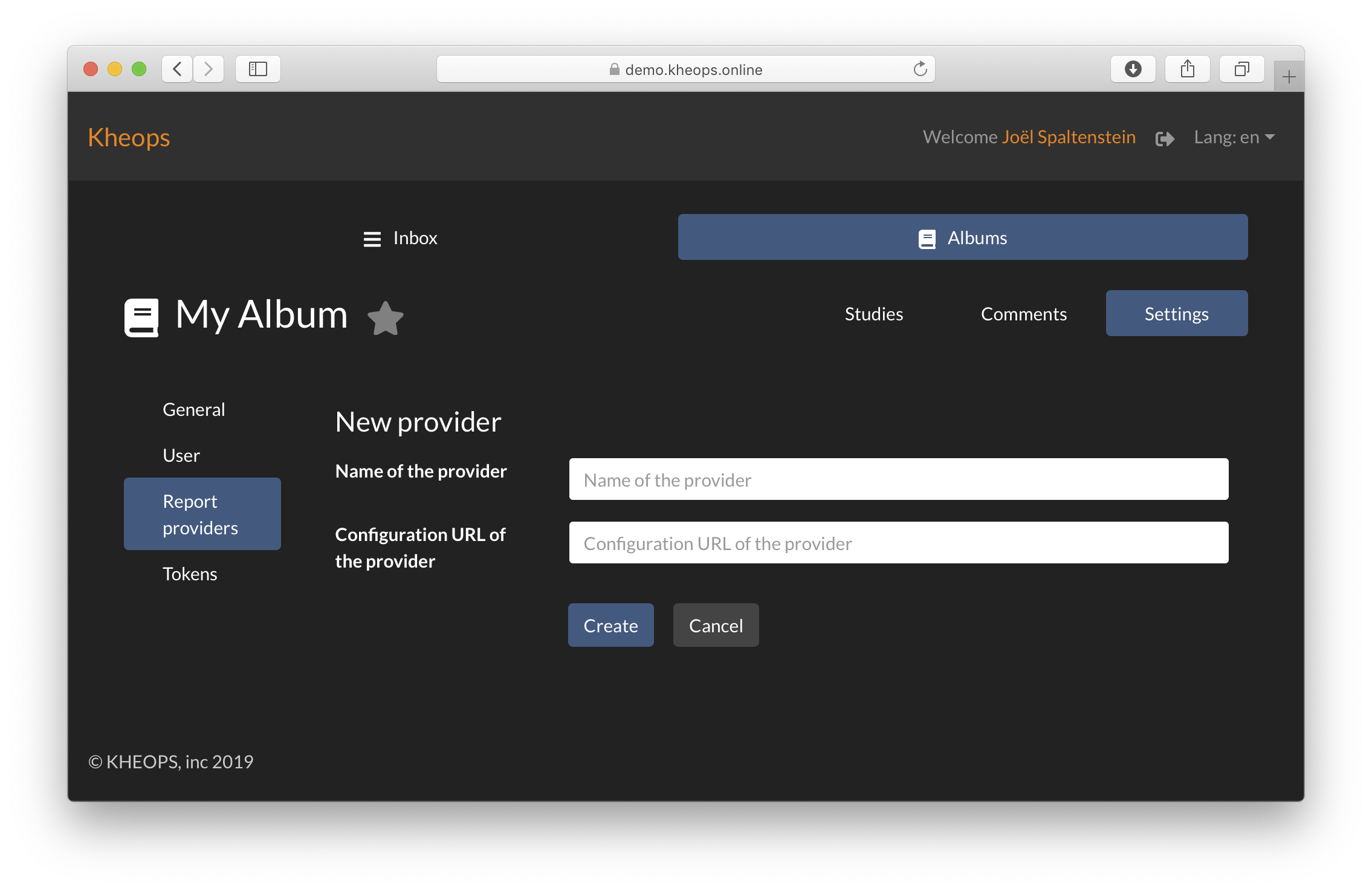
Once the Report Provider has been properly configured, the report provider will display a small green check-mark to confirm that the KHEOPS server was able to successfully retrieve the report provider’s configuration.
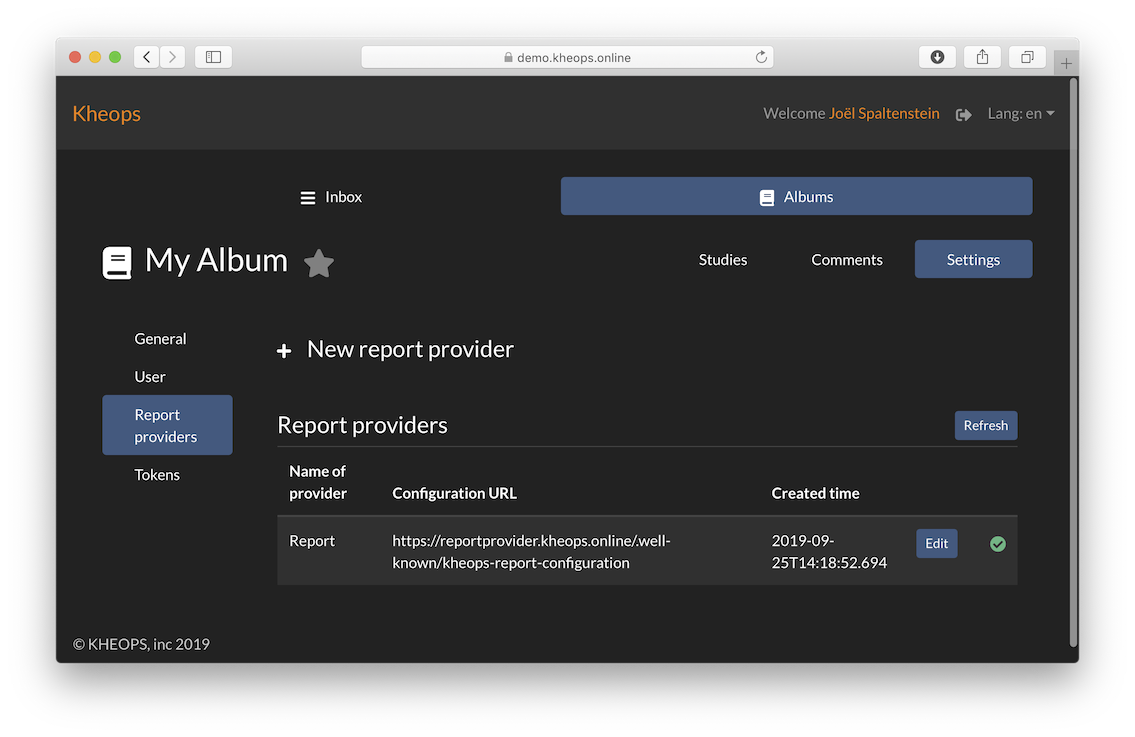
Using a Report Provider
Once a report provider is configured the report provider action  becomes available. Click on the report provider action to display a pop-up of the available report provider. Click on the report provider you want to activate. You will then be redirected to the report provider’s web site.
becomes available. Click on the report provider action to display a pop-up of the available report provider. Click on the report provider you want to activate. You will then be redirected to the report provider’s web site.