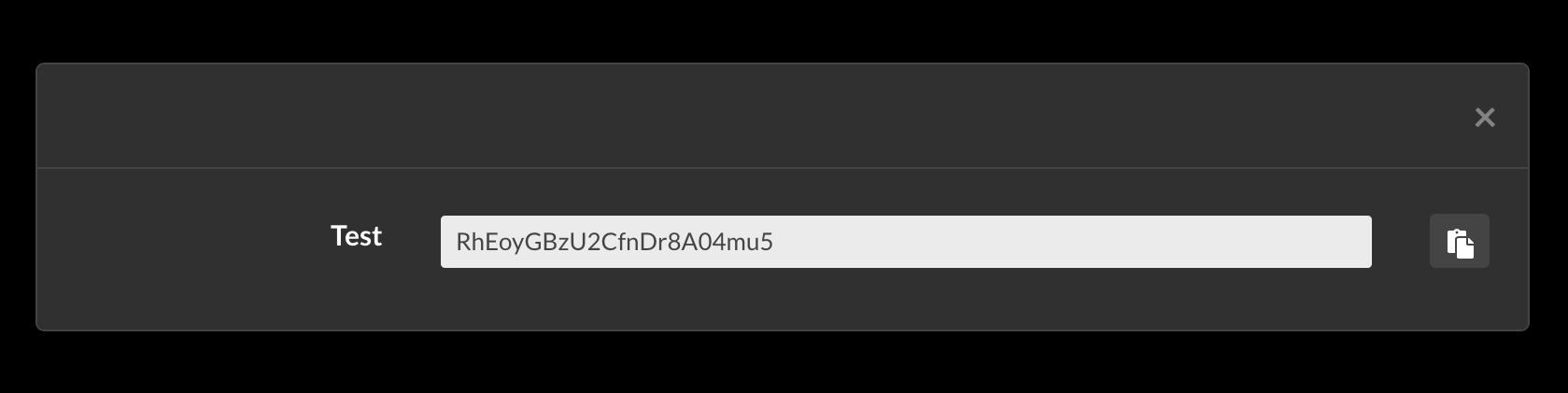Album Tokens
Album Tokens give access to DICOM data within specific album. They are designed to give third-party applications access to the contents of an album. When a third party application uses the token to authenticate with the KHEOPS DICOMweb endpoint, the album will appear as the content of a DICOMweb PACS to the third-party application. For more technical information see using tokens with cURL
In order to create a new token:
- Open an album.
- Click on the Settings button on the top right.
- Click on the Token button on the left.
- Click on + New Token.
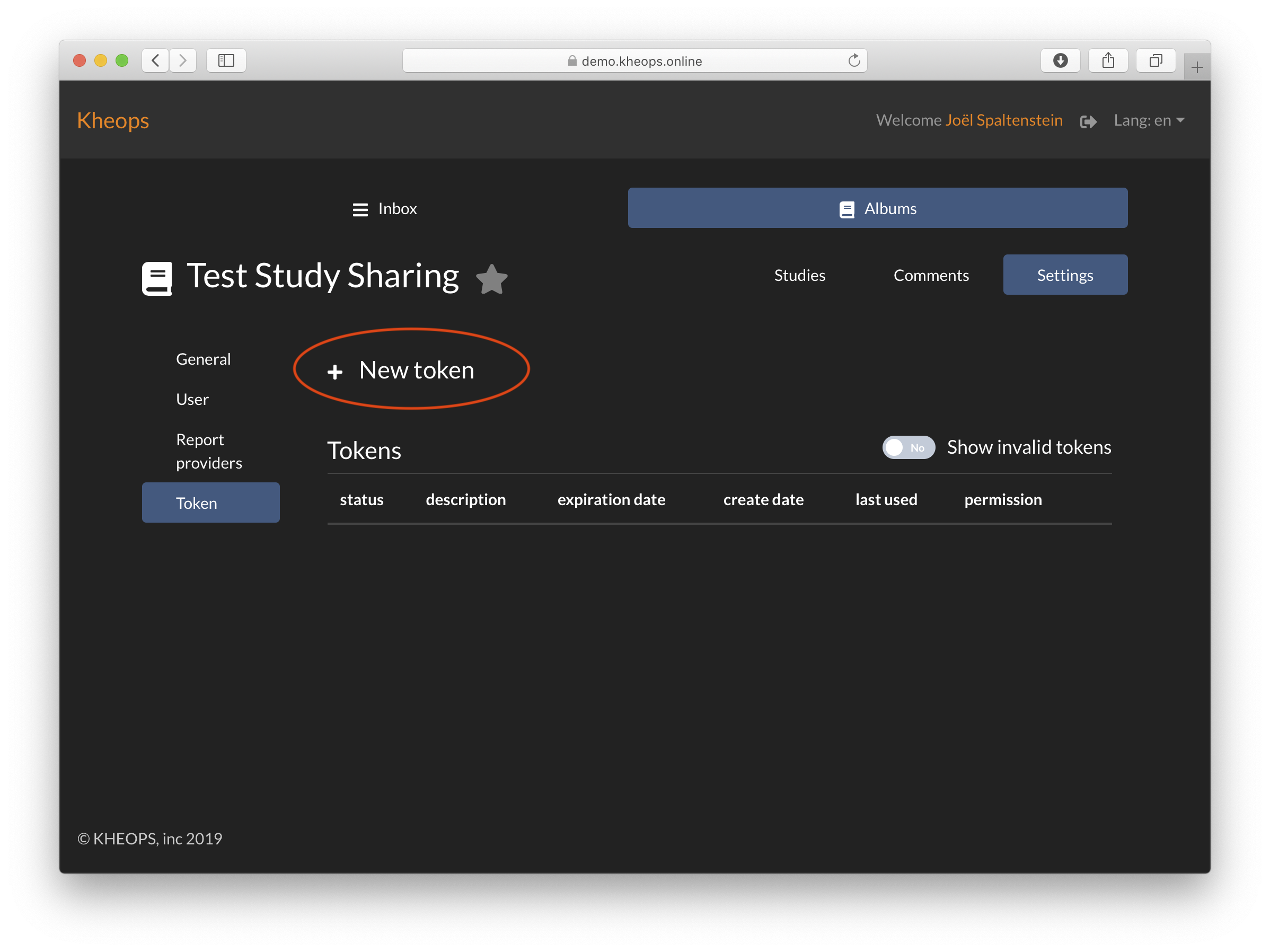
When creating a new token, the following information must be provided:
- Description: A name of the token.
- Permissions:
- Write: Can the token be used to add DICOM instances to the album.
- Read: Can the token be used to read DICOM data from the album.
- Show Download Button: If the token is used in a graphical interface, should the download button be displayed.
- Add to Album / Inbox: Can series from the album be sent to other albums or to token bearer’s inbox.
- Expiration date: The date at which the token will expire.
Once the above information has been filled out, click on Create to create the new token.
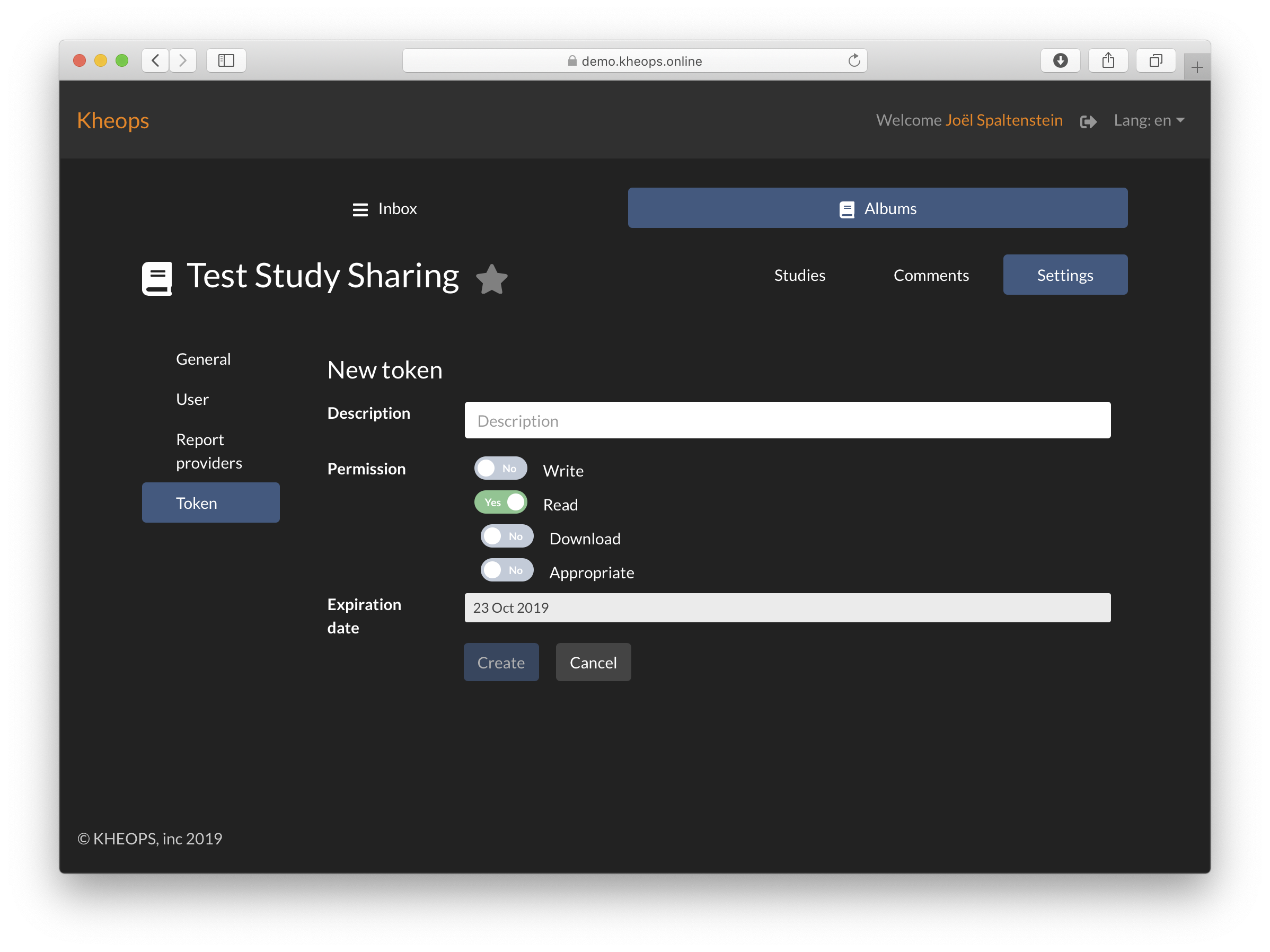
The new token is displayed once it has been generated. Make sure to copy and securely store the token. It will not be possible to view the token again later.