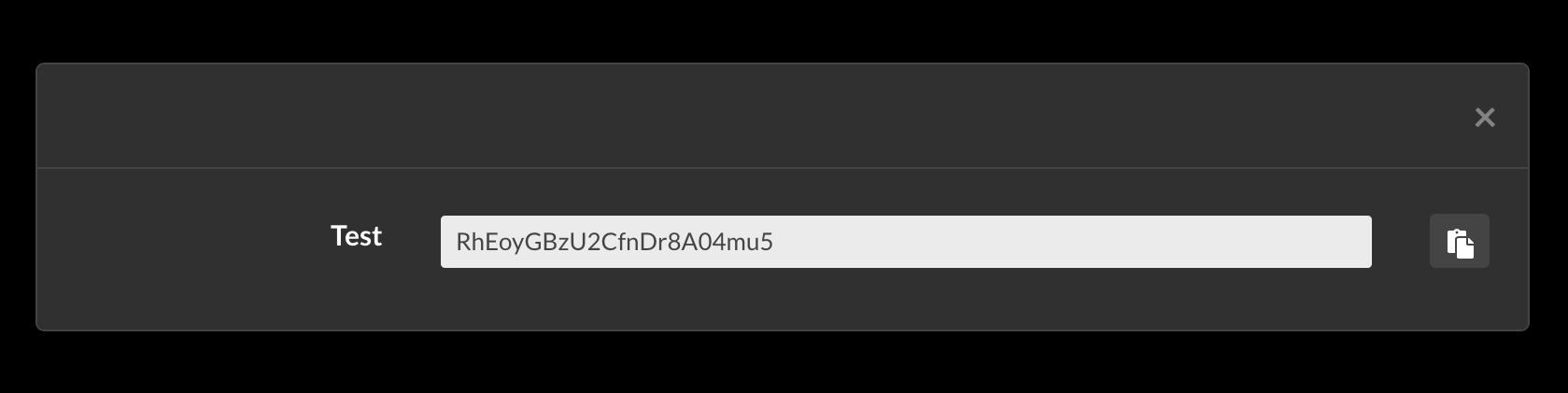User Tokens
User tokens give full user access to the KHEOPS platform. They are intended to be used by application that need to perform actions on behalf of a user. User tokens are OAuth2.0 Access tokens that can be used with Bearer Authorization when calling the Kheops APIs.
DICOMweb calls made using a user token will return all studies a user has access to unless an additional query parameter is provided.
In order to create a user token:
- Click on the User Settings Link at the top of the page.
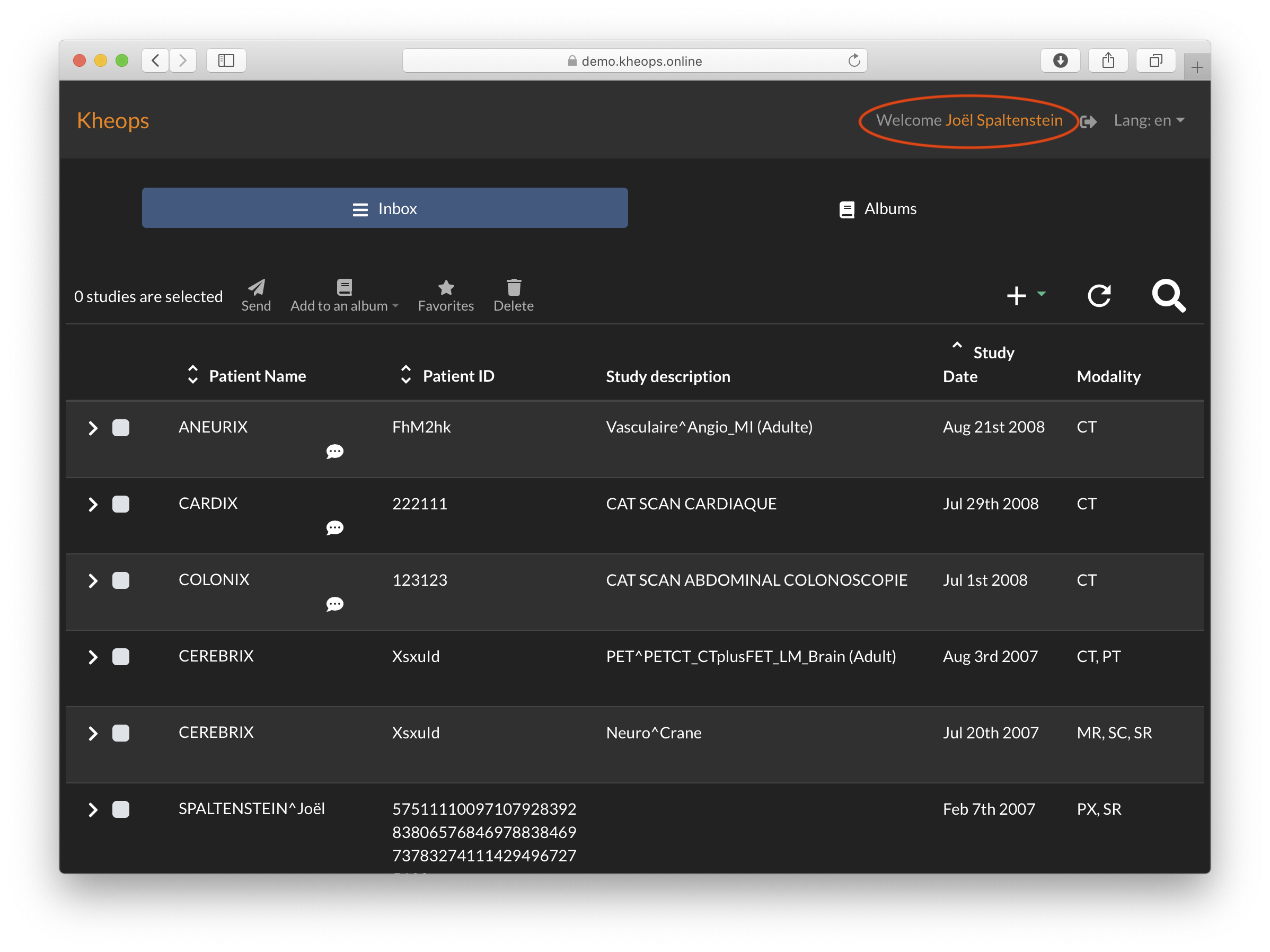
- Click on Token on the left.
- Click on + New token.
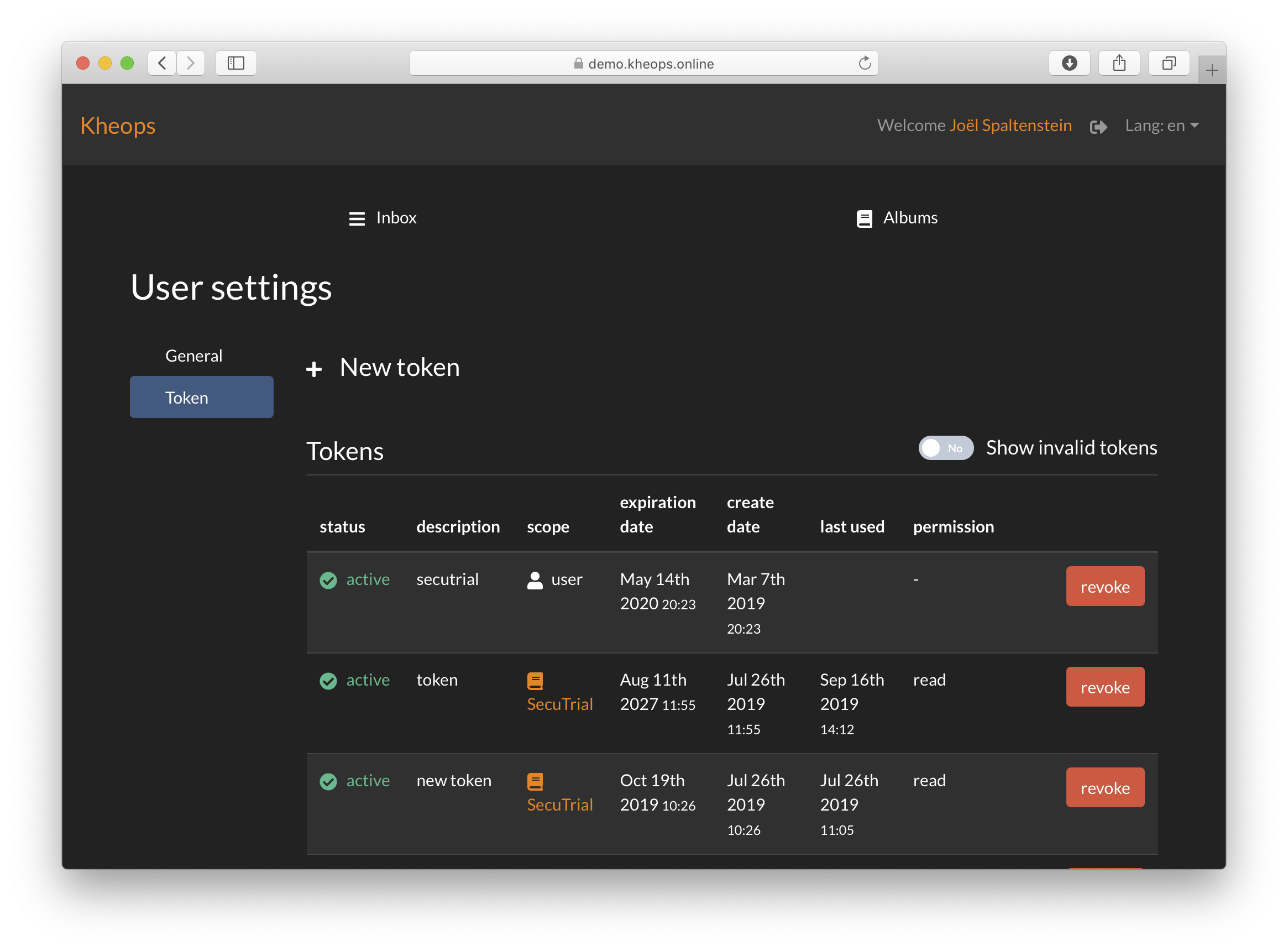
When creating a new token, the following information must be provided:
- Description: A name of the token.
- Scope: Choose User for a user token. It is also possible to generate new album tokens from the User Settings token panel.
-
Expiration date: The date at which the token will expire.
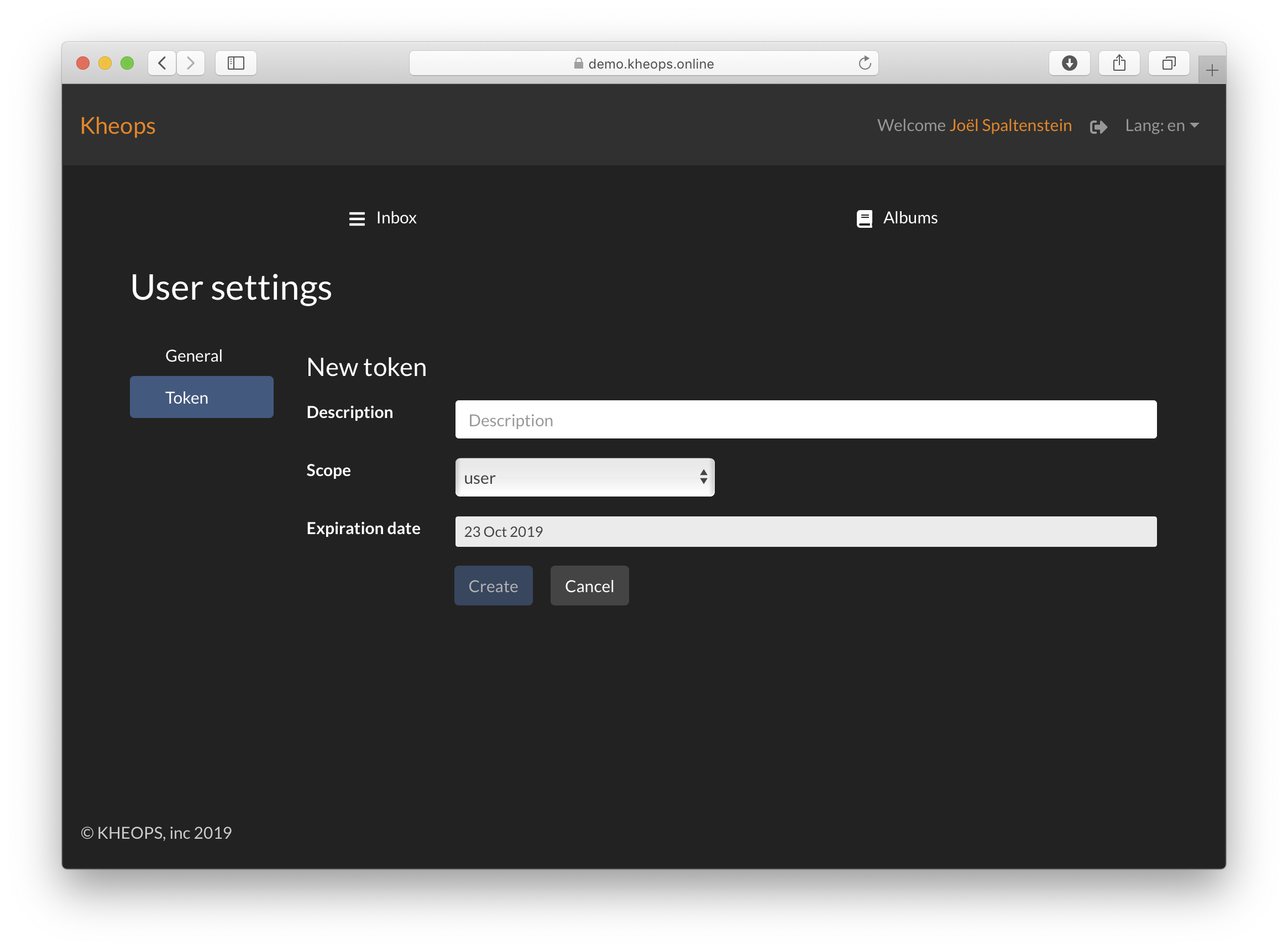
The new token is displayed once it has been generated. Make sure to copy and securely store the token. It will not be possible to view the token again later.