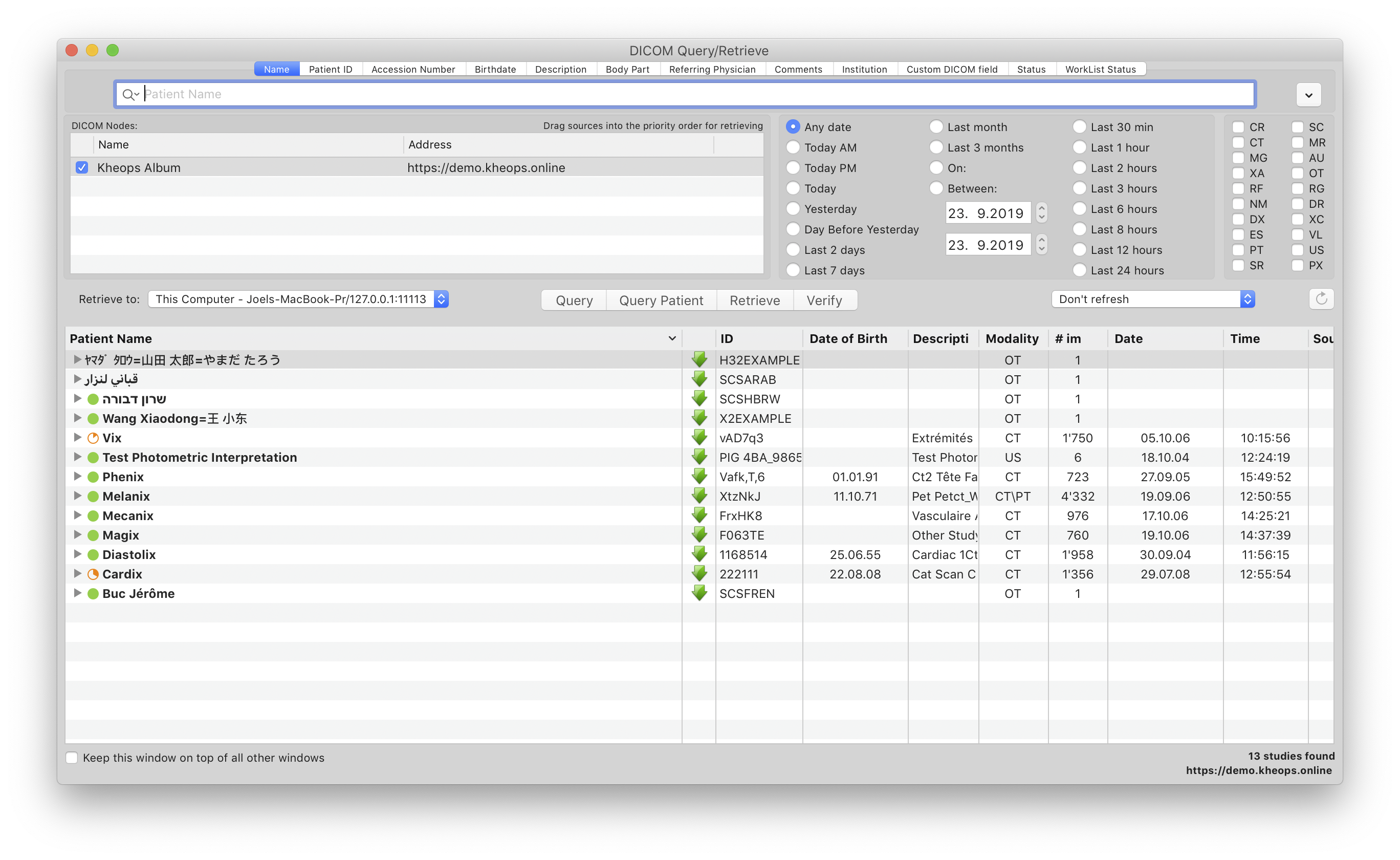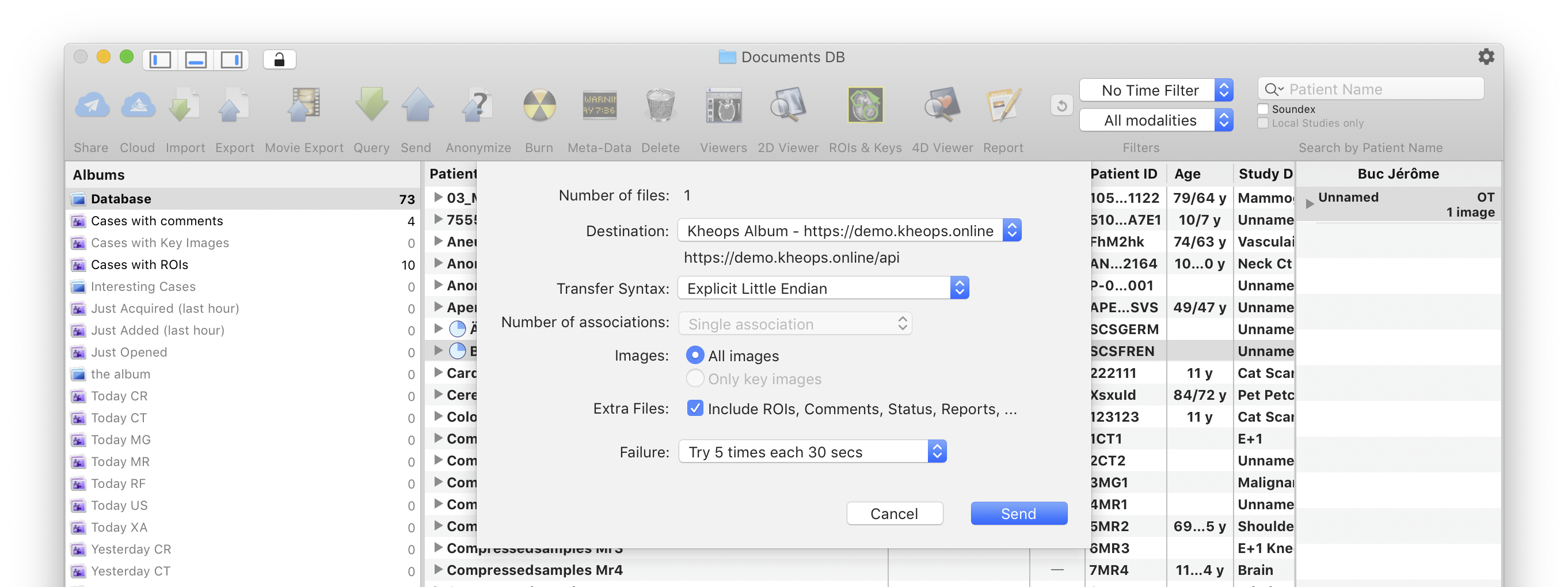Osirix
Configuration
It is possible to connect a KHEOPS album directly to third-party applications that support DICOMweb. In this example we will show how to connect OsiriX.
- Generate an Album Token. Copy the token for later use.
- In OsiriX, Open File->Preferences.
- Select the Location preference.
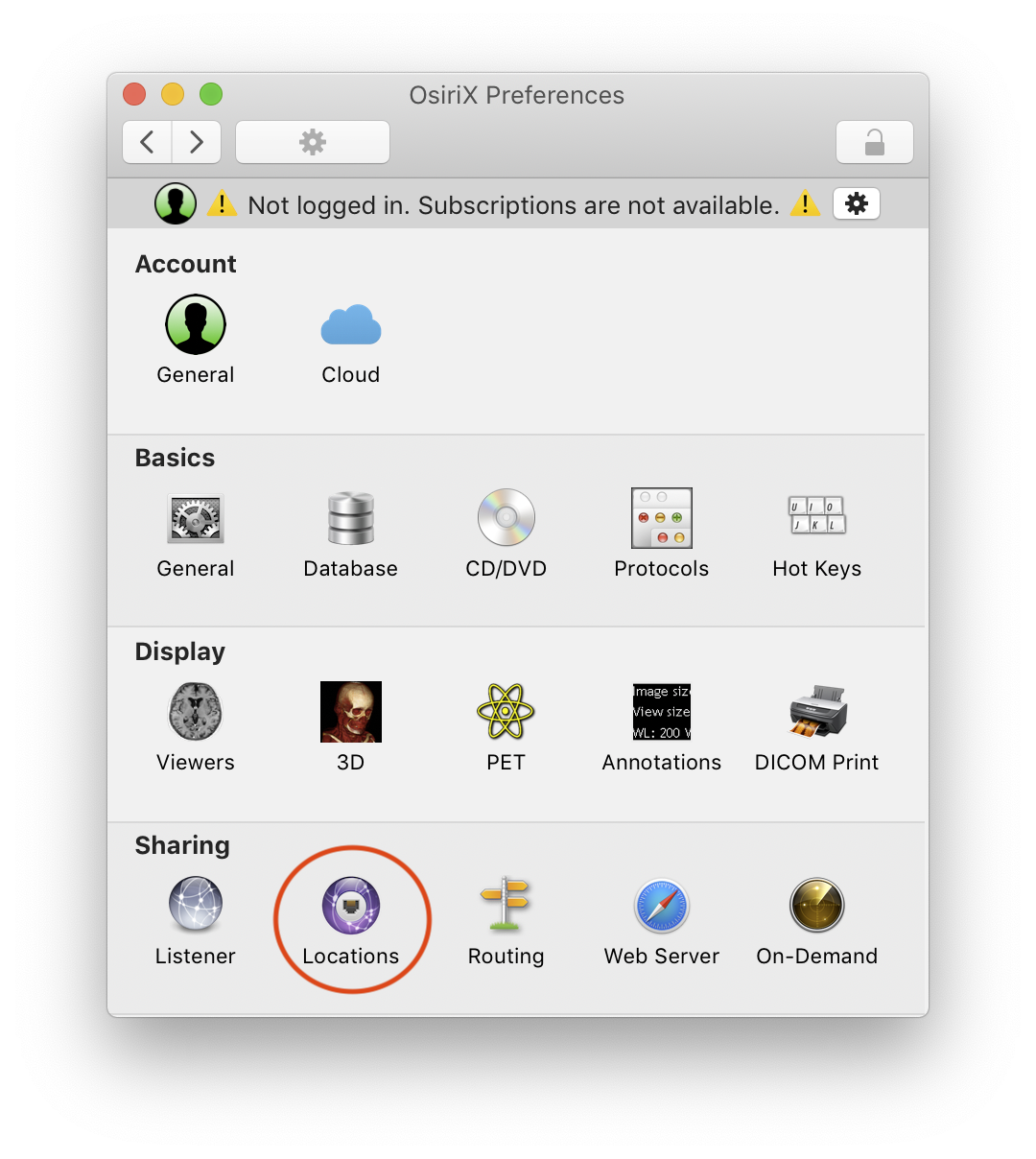
- Select DICOMweb Nodes.
- Enter the KHEOPS root URL,
/apias the path, and give the location a name.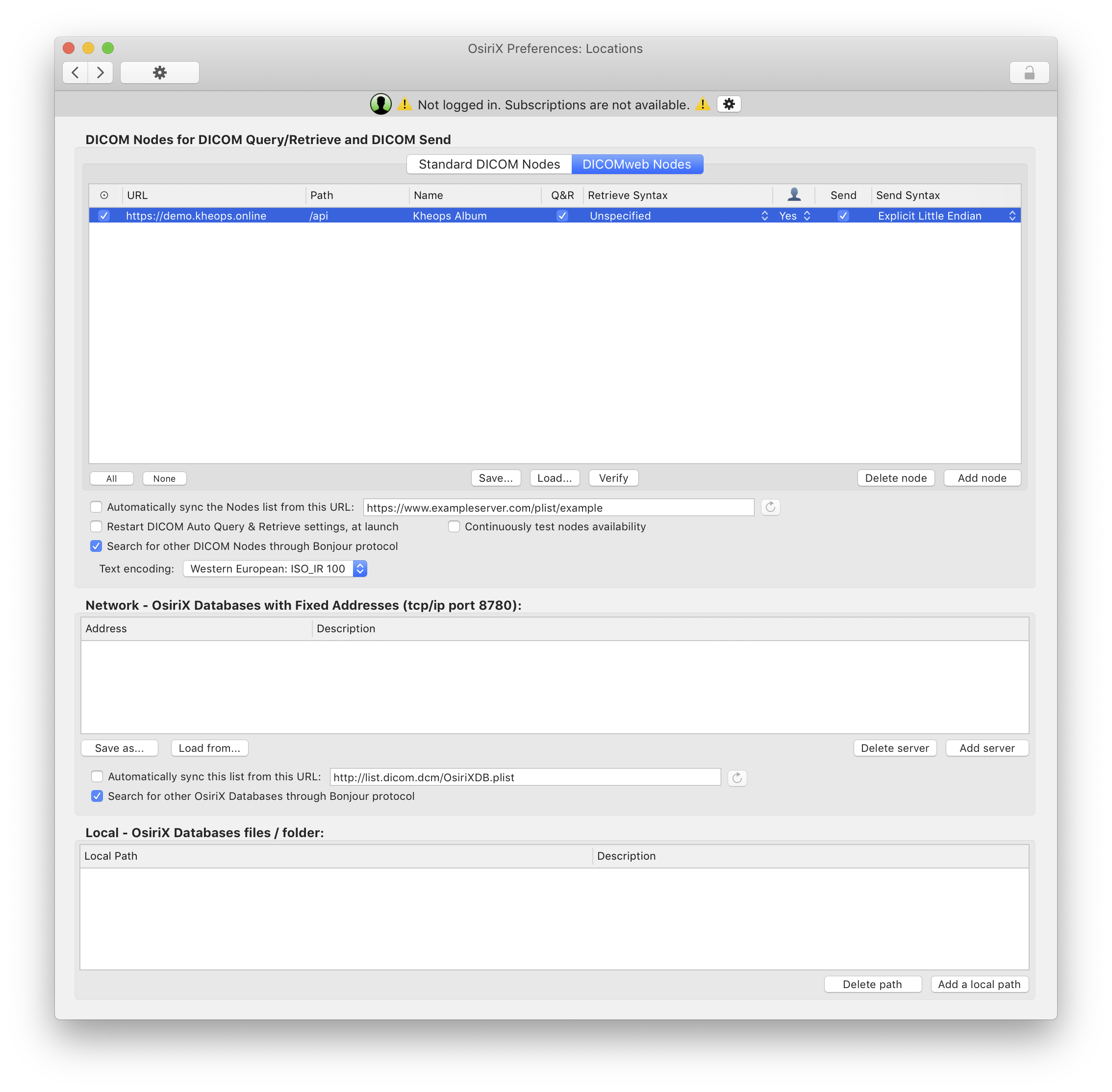
- Click on the User icon to enter the token generated above as the password. Only the password is used by KHEOPS, the username is ignored.
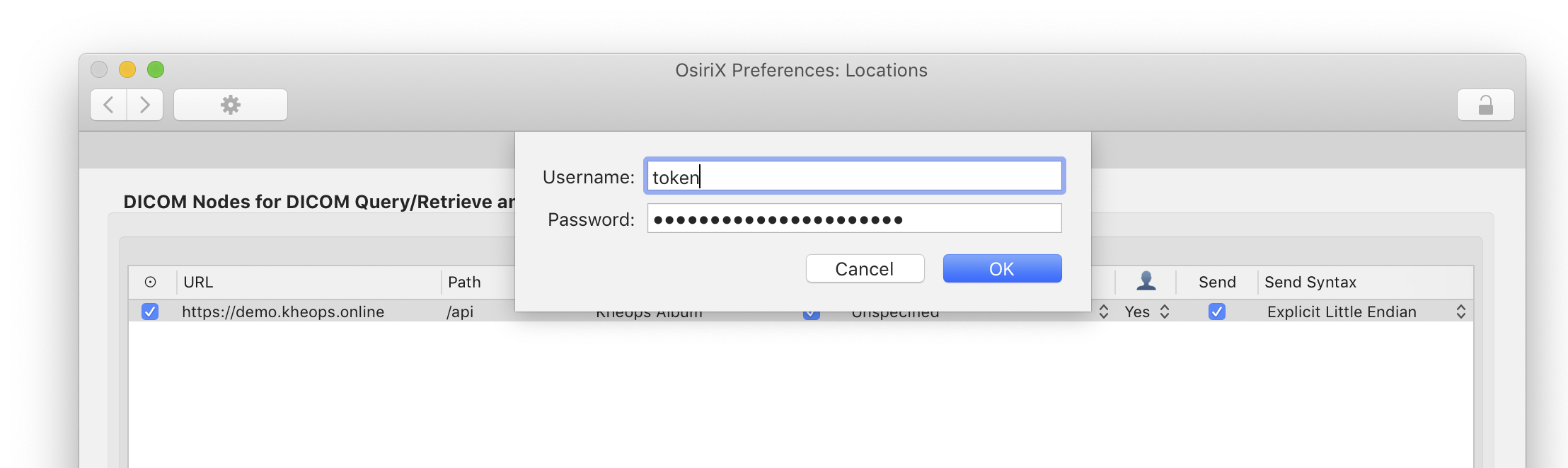
Query/Retrieve - Store
It is now possible to use OsiriX’s standard query, retrieve and store to access the album as a PACS.