Managing Users
To manage the list of users that have access to an album:
- Open the album
- Click on Settings new the top side of the screen.
- Click on Users on the left side of the screen.
Users are divided into two groups, Data stewards and all other users. Data stewards have full access to the album and all album settings. The access of other users is limited by the Album user settings.
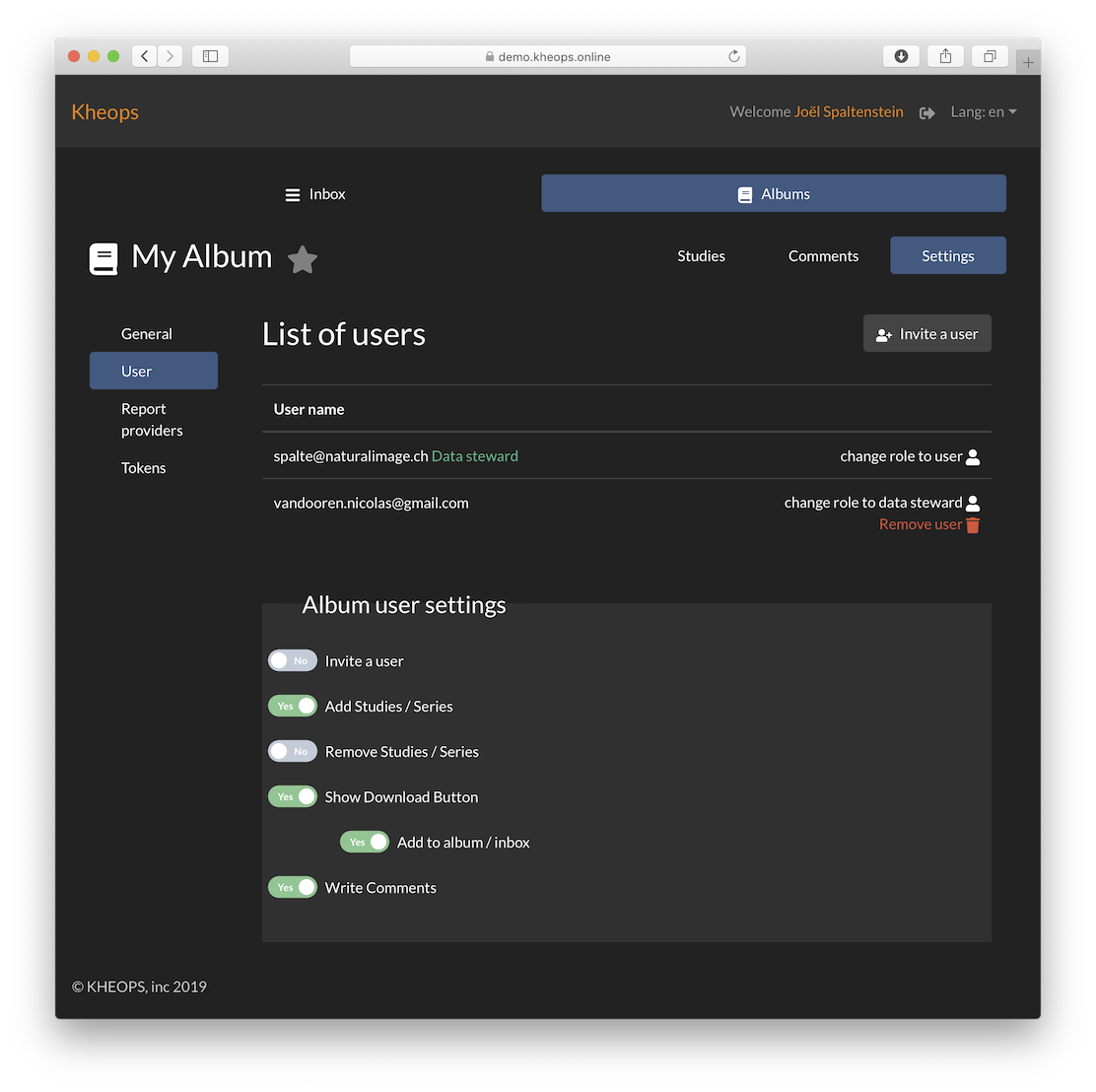
The Album user setting configure the restrictions applied to non-data steward users.
| Setting | Description |
|---|---|
| Invite a user | Allow all users to invite addition users to the album |
| Add studies / series | Allow all users to add new studies and series to the album |
| Remove studies /series | Allow all users to remove studies and series from the album |
| Show download button | Display the download button when non-data steward users view the album |
| Send to user / album | Allow users to users to studies / series to other users, to albums, or to their own inbox |
| Write comments | Allow users to write comments on the album |